





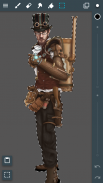



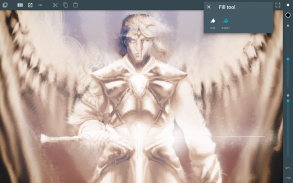

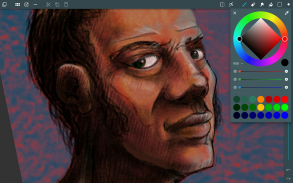
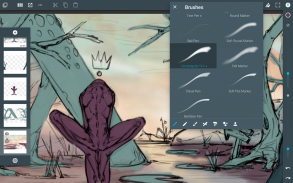

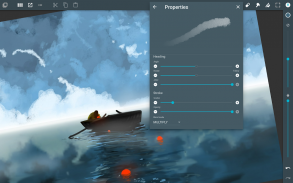


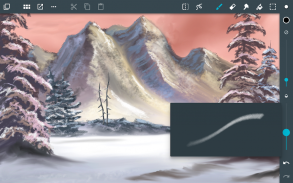




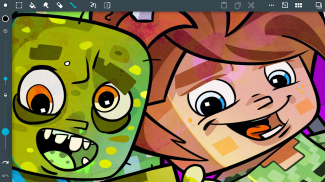




คำอธิบายของ ArtFlow: Paint Draw Sketchbook
Convert your device into a digital sketchbook with more than 80 paint brushes, smudge, fill and an eraser tool. This fast and intuitive painting and drawing application will unlock the full power of your imagination. With support for pressure sensitive pens (like Samsung's S Pen) your device will be transformed into a real canvas.
Important: this is a free application with advanced features requiring a pro license in-app purchase. Single licence purchase will activate all devices associated with your Google account.
Features (some functions require pro license):
• High performance (GPU accelerated) paint engine
• Canvases up to 6144x6144 with 50 layers*
• Stylus pressure support
• Pressure simulation for touches†
• 100+ brushes and tools (including smudge tool and gradient fill)
• Create custom brushes from imported images
• Selection and selection masks
• Layer clipping mask
• 10 layer filters (HSV adjust, brightness & saturation, color curves and more)
• Material design inspired, fast, fluid, intuitive and accessible user interface
• Import and export supports PNG, JPG and PSD (Photoshop Document)
• NVIDIA DirectStylus support
• Palm rejection - no more accidental zooming and panning when drawing†
*) depending on device and available memory
†) some devices are incompatible with pressure simulation and palm rejection
You can paint, sketch and draw with ease thanks to fast and fluid brush engine. ArtFlow aims to replace your physical sketchpad and become universal art studio type application for Android™.
Artworks by:
Oleg Stepanko (https://instagram.com/rwidon)
Miguel Alvarado (https://www.instagram.com/3d.mike)
David Rivera (http://www.facebook.com/BlownHand)
Jon Mietling Portal Dragon (http://portaldragon.com)
Rob Pennycook
Marco Hurtado
Joel Ukeni (https://www.instagram.com/j.ukeni/)
Enrico Natoli
Andrew Easter
Andrei Lanuza (http://plus.google.com/+AndreiLanuza)
David Mingorance (http://davidmingorance.weebly.com)
EB Leung
Geremy Arene (http://www.youtube.com/geremy902)
ViBu (http://candynjuice.blogspot.com)
Oskar Stalberg
Unlicensed version limitation:
• 20 basic tools
• 3 layers
• Undo limited to 6 steps
• No PSD export
แปลงอุปกรณ์ของคุณให้เป็นสมุดร่างดิจิตัลด้วยแปรงทาสีกว่า 80 รายการรอยเปื้อนการเติมและเครื่องมือยางลบ แอปพลิเคชั่นการวาดและวาดภาพที่รวดเร็วและใช้งานง่ายนี้จะปลดล็อกพลังของจินตนาการ ด้วยการรองรับปากกาไวต่อแรงกด (เช่นปากกา S Pen ของ Samsung) อุปกรณ์ของคุณจะถูกเปลี่ยนเป็นผ้าใบจริง
สำคัญ : นี่เป็นแอปพลิเคชันฟรีที่มีคุณสมบัติขั้นสูงที่จำเป็นต้องมีใบอนุญาตซื้อในแอป การซื้อใบอนุญาตเดียวจะเปิดใช้งานอุปกรณ์ทั้งหมดที่เชื่อมโยงกับบัญชี Google ของคุณ
คุณสมบัติ (บางฟังก์ชั่นต้องการ สิทธิ์ใช้งานระดับมืออาชีพ ):
& bull; & nbsp; โปรแกรมระบายสีประสิทธิภาพสูง (เร่งความเร็ว GPU)
& bull; & nbsp; สามารถสูงสุด 6144x6144 กับ 50 เลเยอร์ *
& bull; & nbsp; การสนับสนุนความดันสไตลัส
& bull; & nbsp; การจำลองแรงกดสำหรับการสัมผัส & # 8224;
& bull; & nbsp; แปรงและเครื่องมือมากกว่า 100+ ชุด (รวมถึงเครื่องมือเลอะเลือนและเติมไล่ระดับสี)
& bull; & nbsp; สร้างแปรงที่กำหนดเองจากภาพที่นำเข้า
& bull; & nbsp; มาสก์การเลือกและการเลือก
& bull; & nbsp; เลเยอร์มาสก์รูปวาด
& bull; & nbsp; ตัวกรอง 10 ชั้น (ปรับ HSV, ความสว่าง & ความอิ่มตัว, เส้นโค้งสีและอื่น ๆ )
& bull; & nbsp; การออกแบบวัสดุได้แรงบันดาลใจรวดเร็วลื่นไหลเข้าถึงได้ง่ายและเข้าถึงได้
& bull; & nbsp; นำเข้าและส่งออกรองรับ PNG, JPG และ PSD (เอกสาร Photoshop)
& bull; & nbsp; การสนับสนุน NVIDIA DirectStylus
& bull; & nbsp; การปฏิเสธปาล์ม - ไม่มีการซูมและการแพนโดยไม่ตั้งใจเมื่อวาด & # 8224;
*) ขึ้นอยู่กับอุปกรณ์และหน่วยความจำที่มี
& # 8224;) อุปกรณ์บางอย่างเข้ากันไม่ได้กับการจำลองความดันและการปฏิเสธปาล์ม
คุณสามารถทาสีวาดและวาดได้อย่างง่ายดายด้วยเครื่องมือแปรงที่รวดเร็วและลื่นไหล ArtFlow มีวัตถุประสงค์เพื่อแทนที่สเกตช์ฟิชแพดของคุณและกลายเป็นแอปพลิเคชันประเภทสตูดิโอศิลปะสากลสำหรับ Android & # 8482;
งานศิลปะโดย:
Oleg Stepanko (https://instagram.com/rwidon)
Miguel Alvarado (https://www.instagram.com/3d.mike)
David Rivera (http://www.facebook.com/BlownHand)
Jon Mietling พอร์ทัลมังกร (http://portaldragon.com)
Rob Pennycook
Marco Hurtado
Joel Ukeni (https://www.instagram.com/j.ukeni/)
Enrico Natoli
แอนดรูอีสเตอร์
Andrei Lanuza (http://plus.google.com/+AndreiLanuza)
David Mingorance (http://davidmingorance.weebly.com)
EB Leung
Geremy Arene (http://www.youtube.com/geremy902)
ViBu (http://candynjuice.blogspot.com)
Oskar Stalberg
ข้อ จำกัด รุ่นที่ไม่ได้รับอนุญาต:
& bull; & nbsp; 20 เครื่องมือพื้นฐาน
& bull; & nbsp; 3 ชั้น
& bull; & nbsp; เลิกทำ จำกัด เพียง 6 ขั้นตอน
& bull; & nbsp; ไม่มีการส่งออก PSD










